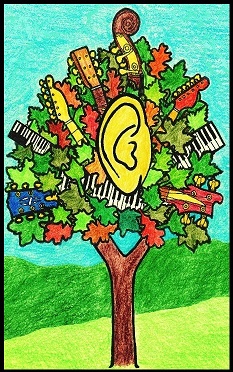 Musescore is a free, open-source music editor. It’s available as a free download from several reputable websites, as well as at musescore.org. With Musescore, it’s easy to write music in staff notation. It allows you to play your music back after you’ve written it, so you can proof what you write by sound, as well as by sight.
Musescore is a free, open-source music editor. It’s available as a free download from several reputable websites, as well as at musescore.org. With Musescore, it’s easy to write music in staff notation. It allows you to play your music back after you’ve written it, so you can proof what you write by sound, as well as by sight.
One great feature in Musescore is that you can copy and paste notes and measures. Writing rhythmic figures can be a little complicated. You can paste a measure with the rhythmic figure that you want, and then use the mouse to move each note in the new phrase to the pitch you want, so that you don’t have to rewrite the rhythmic notation each time. That’s a big time-saver.
Musescore will render your written parts into MIDI files. You can import MIDI files into any recording program that supports virtual instruments (VSTs), and match them to any synthesized voice you want, whether it’s piano, organ, strings, drums, etc. This method for recording tracks is used in professional audio production. You can also render any written part to an MP3. You can control the tempo of your MP3 by specifying the tempo in your score, using a drag-and-drop function.
Optimize your page formatting. Go to: Format / Page Setting / Scaling (staff space).
© 2019, 2020 Greg Varhaug